How to find a source of an image
If you have an image and you’re unable to identify details regarding copyright (such as the creator, the title or source), you can try a reverse image search using Google Images to locate the citation and source information for the image.
- Open Google Images and click on the camera icon.

- Click on “Upload an image” and then “Choose File.”
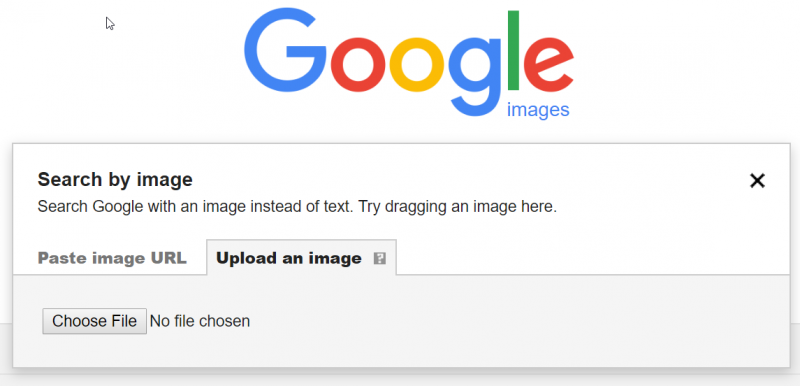
- Locate and the image file and click on Open to upload to Google Images.
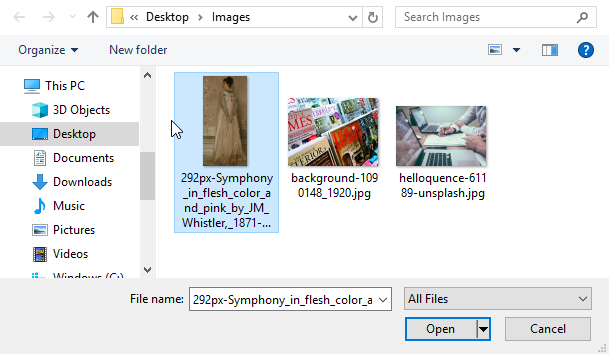
- Google will then search for the image and if found provide a set of results for similar or matched images.
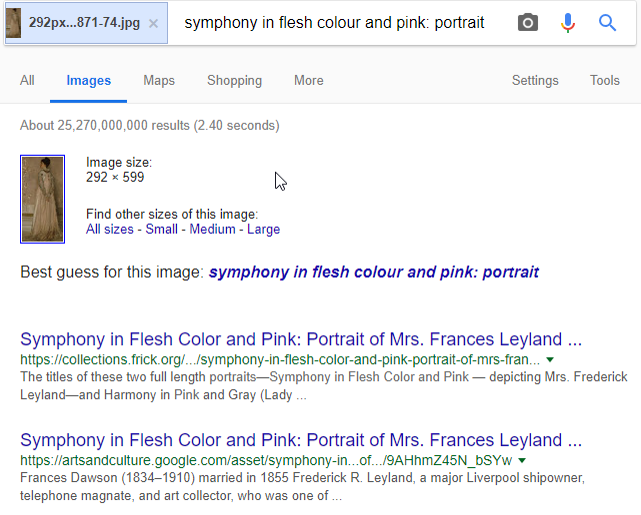
You will then need to search through the results to find a copy of the image that provides the correct details for the image.